git cloneにおけるclone対象リポジトリの設定方法の違いによりgit clone以下の指定方法が異なる。
- git clone https://github.com:アカウントとパスワードが求められる
- git clone git@github.com:公開鍵暗号を用いるため、アカウントとパスワードが求められない
https://github.com
下記を実行することでcloneする。
$ git clone https://github.com/user_account/project_name.git
git clone git@github.com(ssh 公開鍵暗号を用いる場合)
git cloneを実行するにはまず、鍵の作成、githubへの鍵の設定が必要。
鍵の作成
以下を実行すると
$ ssh-keygen -t rsa
下記の鍵が生成される。
公開鍵のクリップボードへのコピー(Macの場合)
$ pbcopy < ~/.ssh/id_rd_rsa.pub
githubへの鍵の設定
GitHubのページで「account settings」 -> 「SSH Keys」 のページを開く。
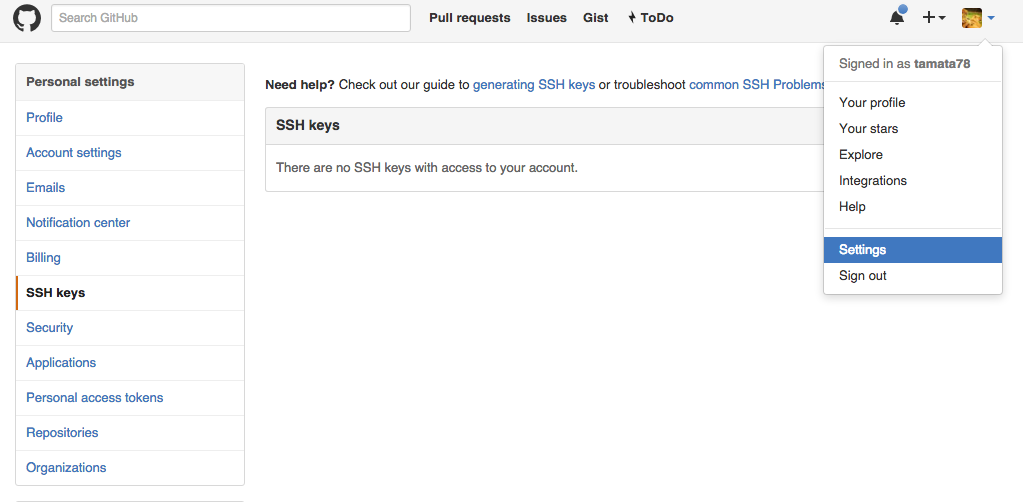
key追加において、公開鍵 ~/.ssh/id_rsa.pub の中身を貼り付ける。
ssh接続の確認
$ ssh -T git@github.com Warning: Permanently added the RSA host key for IP address 'XXX.XX.XXX.XXX' to the list of known hosts. Hi tamata78! You've successfully authenticated, but GitHub does not provide shell access.
git cloneの実行
$ git clone git@github.com:user_account/project_name.git
参考URL
GitHubでssh接続する手順~公開鍵・秘密鍵の生成から~ - Qiita とあるエンジニアの備忘log: GitHub 覚え書き